With the proliferation of fiber broadband connections, a router that provides the fastest connection to the multitude of wired and wireless devices in the home is a must, and TP-Link's AX6000 offers Wi-Fi 6 speed (but not 6E) and eight huge Ethernet sockets, making it perfect for those with complex networking needs.
Its shape looks like it could have appeared in a shaky video of an alien spacecraft hovering and doing unspeakable things to a cow in rural Iowa, and the foldable Wi-Fi antennas around its perimeter reinforce that impression.
Also reminiscent of the original 2001 Xbox, the slotted top panel that allows heat to rise from the frantically working interior is diagonally divided by a raised X with a shiny orange sheen in the center. This router is the size of a hardcover book or, for those lacking digestive ambition, a pizza box. [But to place the 26cm (10") square Archer, you need a flat surface. This is assuming it is not wall-mounted, but if there is a hole at the bottom for wall-mounting and the stubby antenna is rotated 90 degrees, it could be used as a coat rack. However, it is not recommended.
This extra size makes room for eight Gigabit Ethernet ports on the back of the router, making this a good choice if you have a complex wired network or hate hubs. Two of them can even be aggregated for a 2-gig connection. However, the topmost Ethernet port needs to bring the cable release catch to the top. This makes it difficult to insert the necessary fingers to remove the cable.
This will not be a frequent problem, but it could be annoying if you suddenly decide to completely change your network topology (or move house).
Also, Archer has only one instead of a constellation of flashing LED lights on top. It turns from red to blue when everything is working and can be turned off completely while checking the router's status via the web interface or the TP-Link Tether mobile app.
Archer's WAN port is capable of 2.5 Gbps Internet, surpassing most domestic connections. It offers a dual-band Wi-Fi network and works with WI-Fi 6 on 5 GHz and 2.4 GHz, but not on 6E, so it cannot play in the 6 GHz portion of the spectrum.
TP-Link claims to get up to 1148 Mbps on 2.4 GHz networks and 4804 Mbps when connected to the 5 GHz option. In these numbers, the word 'maximum' is often quite a lot of work, and to get to 6000 for a model number, you need to sum them up and do some rounding.
We connected the router to a 600 Mbps Internet connection and a 5 GHz Wi-Fi 6 device. 600 Mbps. this is not surprising and is the minimum we should expect from Wi-Fi 6. ping over Wi-Fi is no different than that over a wired connection, and 4K and HD streaming to as many devices as possible, indicating that this router will not be a network bottleneck.
In that case, hello, do you have a flying car too?
Elsewhere on the router is a pair of USB 3 ports: one is type A, the other is type C. [21] [22] The router is also equipped with a USB 2 port for the printer, and a USB 3 port for the printer. This is overkill for sharing a printer, but it does mean that you could potentially share a USB SSD on the network for a low-cost file server. Most popular file systems are supported (though no EXT4 for Linux fans), and the router can run FTP servers, media servers, and Apple Time Machine as well as use Samba for sharing.
Wi-Fi 6 features, especially OFDMA, which allows multiple devices to share the carrier band, are good for increasing wireless availability when there are many devices in the house.
Setting up the router is easy. The antenna is sturdy and fixed, so there is no need to screw it in place, just pivot it upright. Therefore, there is little need to move the antenna to find the optimal position. We then need to find a location where there is enough space to attach the necessary cables.
Once the installation is complete, the router needs to be configured using a web interface or app, just like any other router. There are many options offered, including QoS settings for gaming and device prioritization, so you can make sure your gaming PC gets the first bite of the bandwidth cherry. A traffic monitor is also provided, making it easy to identify users who are using up data traffic late at night. [The interface is easy to use, a feat in a field notorious for its impenetrable UI design, and succeeds in making router setup and adjustment less painful.
It has a built-in Trend Micro anti-malware system, parental controls, QoS (both extensive presets such as "gaming" and "streaming" as well as individual device settings so that gaming over an iPad streaming your favorite soap opera PCs can be prioritized), and some virus protection.
TP-Link's Archer AX6000 is the company's first Wi-Fi 6 router and does not benefit from the more modern Wi-Fi 6E technology. However, this will hardly matter except to those who have to get the latest and greatest; Wi-Fi 6 itself is an improvement enough for gaming, with additional features such as beamforming that provides a strong signal.
Connect this router to a high-speed broadband connection, and you have enough speed and features to satisfy an entire household of streamers.
However, at £350 before discounts, it is inferior to routers offering more flashy specs, including those from TP-Link itself, despite being cheaper than some flagship products. However, they are now mature enough that their initial price is more or less a thing of the past.
Being able to connect to many devices at once, both wired and wireless, is nice, but if you just need super-fast wireless connections to modern devices, there may be better options.
.
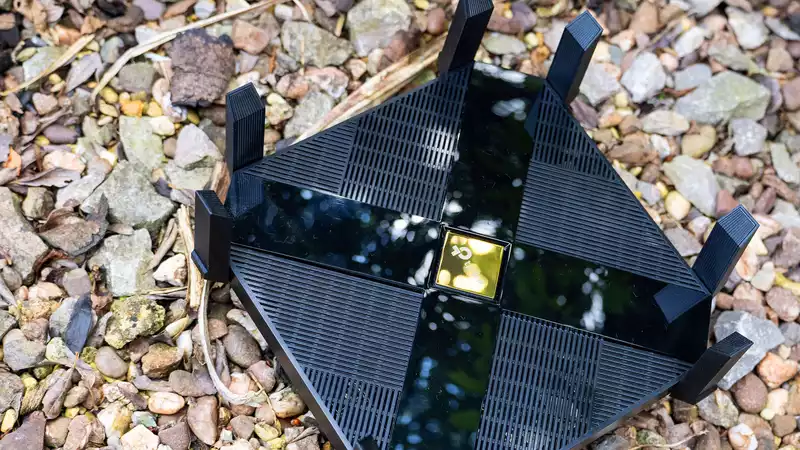
Comments